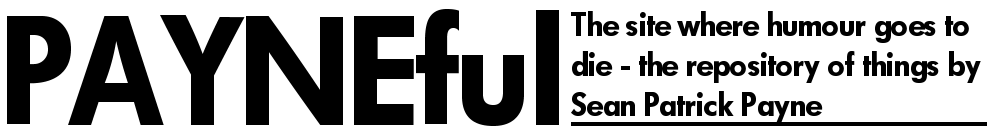Bookmark Hoarding Is a Serious Condition – Let Me Help You with That!
Sometimes I get really specific problems that nobody else really gets. For instance, I have a comic character who speaks in a stereotypical fake French accent and I find that sort of thing hard to write, so I built a translator to turn perfectly good English into fake French.
On a completely different note, I have a condition where I obsessively bookmark things. This is the part in the self-help group where I would stand up and say “hello, my name is Sean Payne and I am a bookmark hoarder”. It’s a serious condition.
I tend to bookmark websites and webpages with intention of coming back to them or to share them later on but usually do not1. This has resulted in some 3,000+ bookmarks in my bookmarks bar and is actually causing a moment of lag when opening the bookmarks bar in Firefox. Attempts to go through the bookmarks have been fruitless; I could normally get through about 50 bookmarks a night (deleting, categorising) before giving up, and then I would just go and add more bookmarks in the following days, negating my efforts.
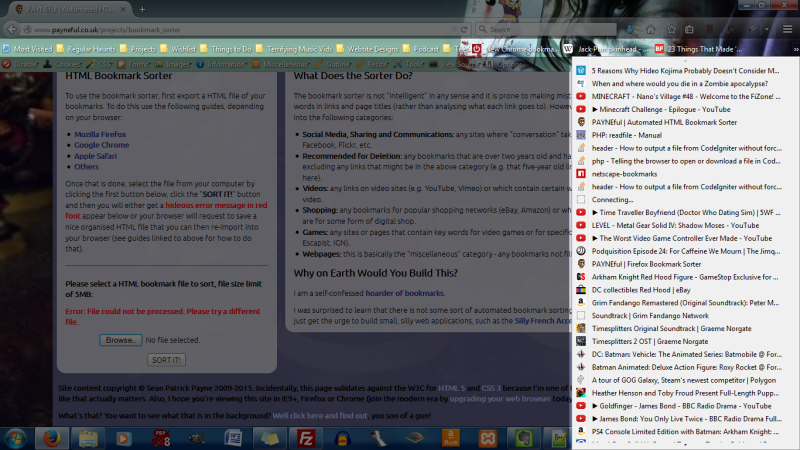
There’s been a nagging “to-do” item on my list to finally get these all sorted and the other day I finally got fed up of wading through the damn things, so over the course of a few nights I threw together a fairly simple bookmark sorter. It appears to work fine with Safari bookmarks, Firefox bookmarks and Google Chrome bookmarks.
Now my bookmarks bar looks like this:
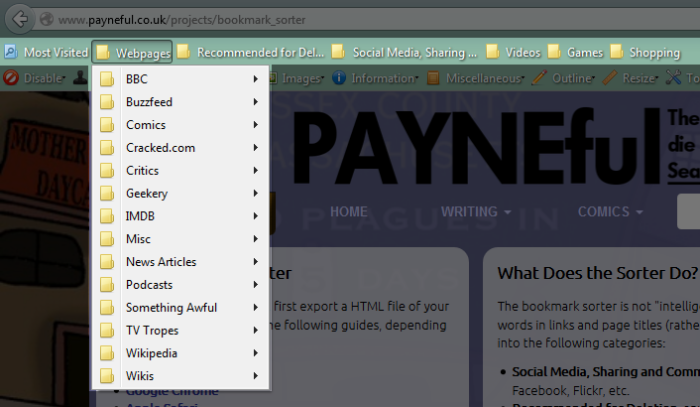
If you have a similar condition I hope the bookmark sorter can help you. One disclaimer: I admit that it has been specifically tailored around my bookmarks, so if you spend most of your time looking at antique 1950’s-era cars or ornate lace-making it’s probably going to dump most of your bookmarks into the “misc” folder. If, however, you’re a big fan of video games, shopping, humour articles and social media, this might do the trick for you2.
I am open to suggestions on other categories to add – just leave a comment below (you can log in using Facebook or Twitter) and if I think it’s worthwhile I might just add it to the bookmark filtering!3
Start using the HTML bookmark sorter today!
Postscript (25/05/15)
If you’re at all interested in the inner workings of the bookmark sorter, I wrote a blog post about how I did it.
Post by Sean Patrick Payne+ | May 10, 2015 at 4:56 pm | Projects, Technology | No comment
Tags: HTML bookmark sorting, I have way too much time on my hands